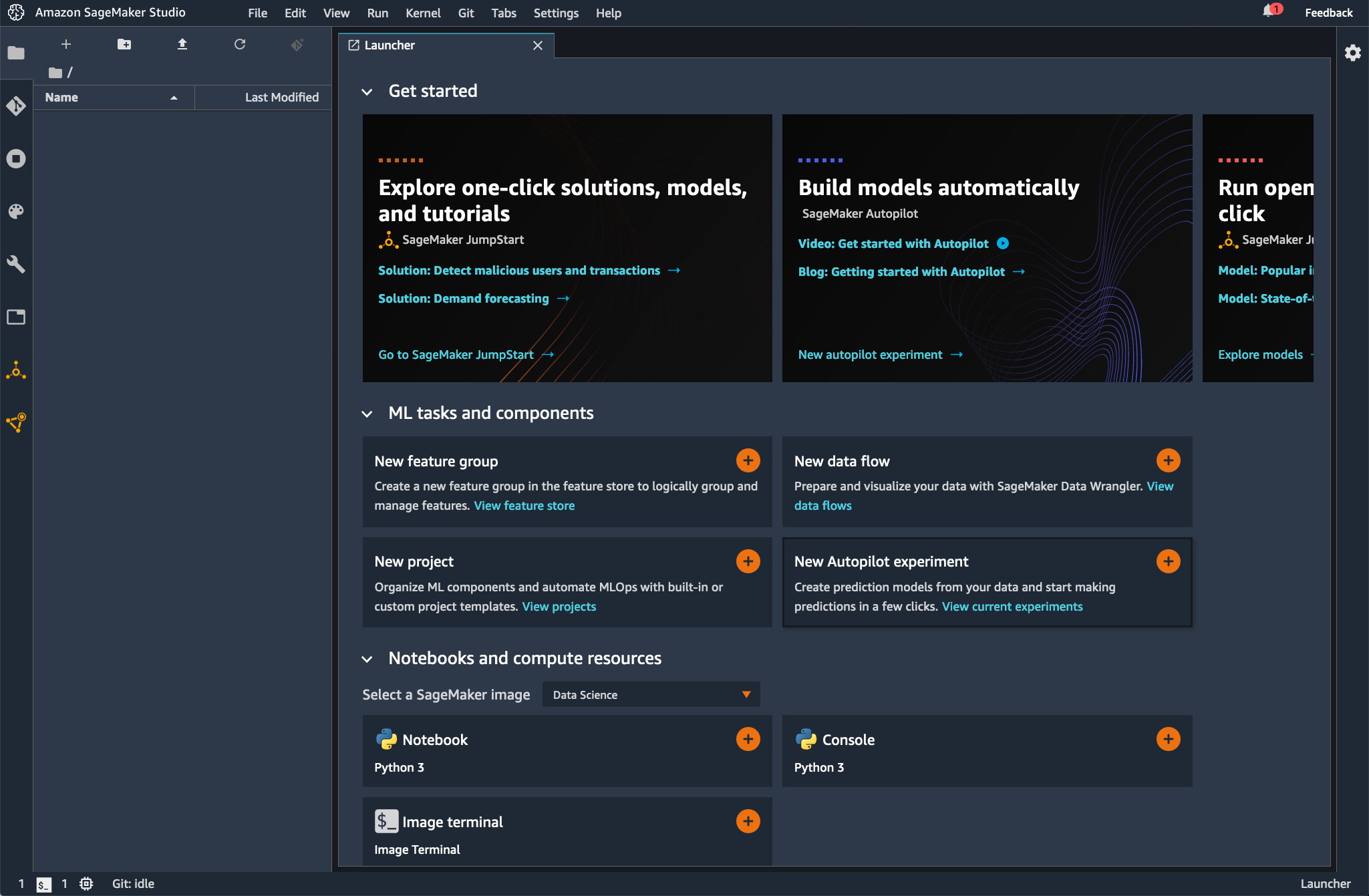1.1 Login to your temporary workshop AWS Account
TEMPORARY ACCOUNTS ARE ONLY AVAILABLE DURING THE LIVE WORKSHOP. FEEL FREE TO FOLLOW THE STEPS IN YOUR OWN PERSONAL AWS ACCOUNT.
Get your temporary AWS account
Click on the link at the bottom of the browser as show below.
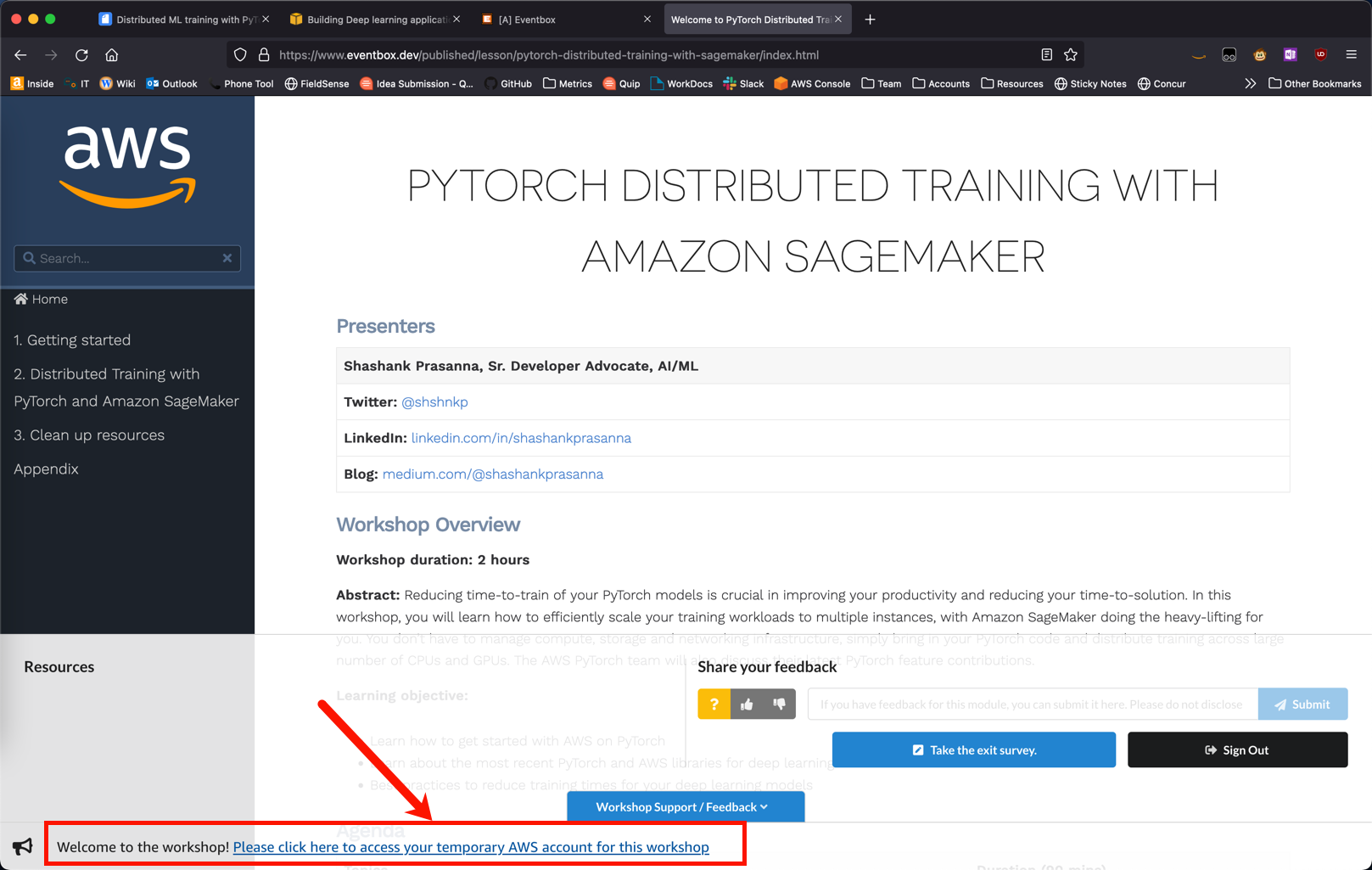
Click on Accept Terms & Login
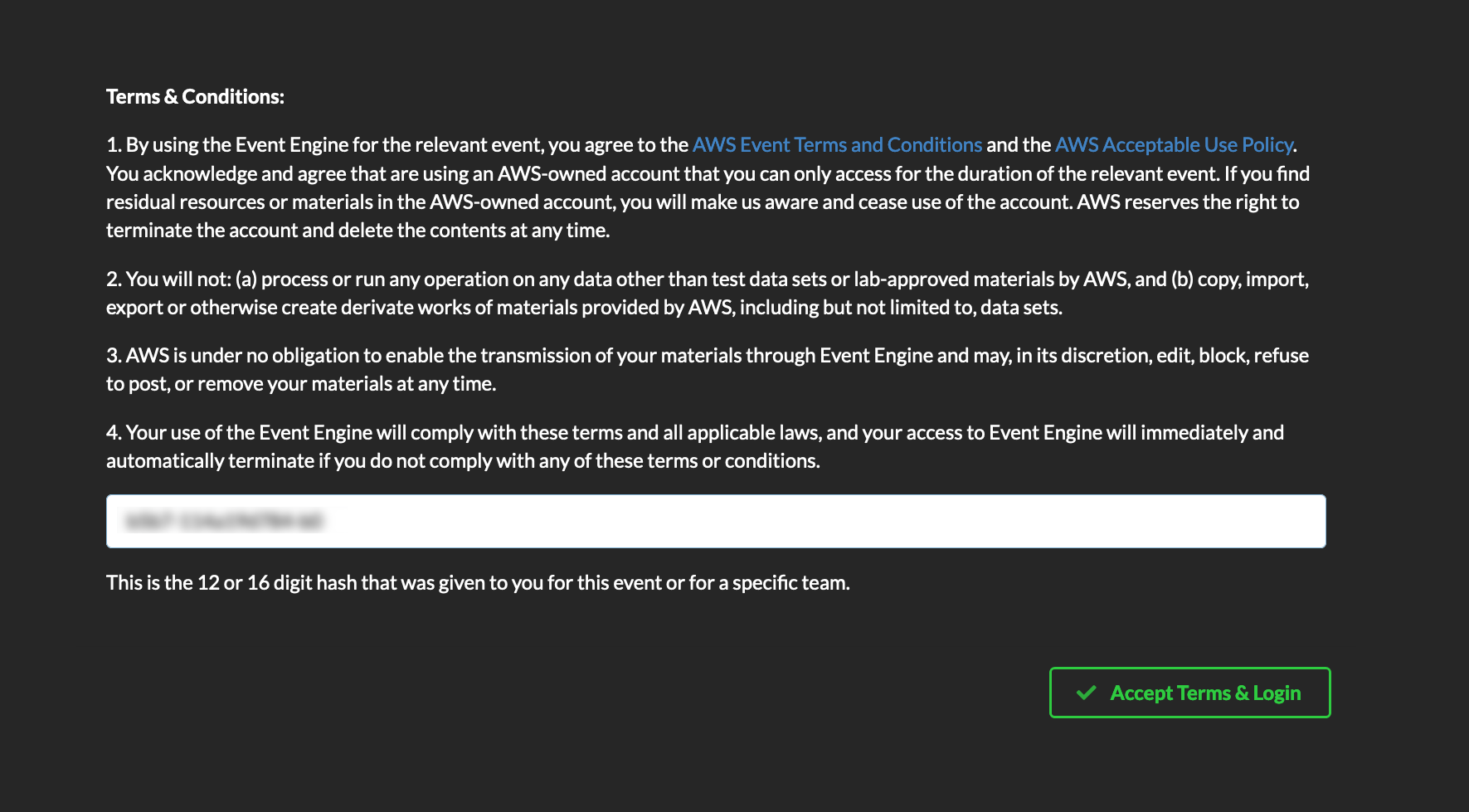
Click on Email One-Time OTP (Allow for up to 2 mins to receive the passcode)
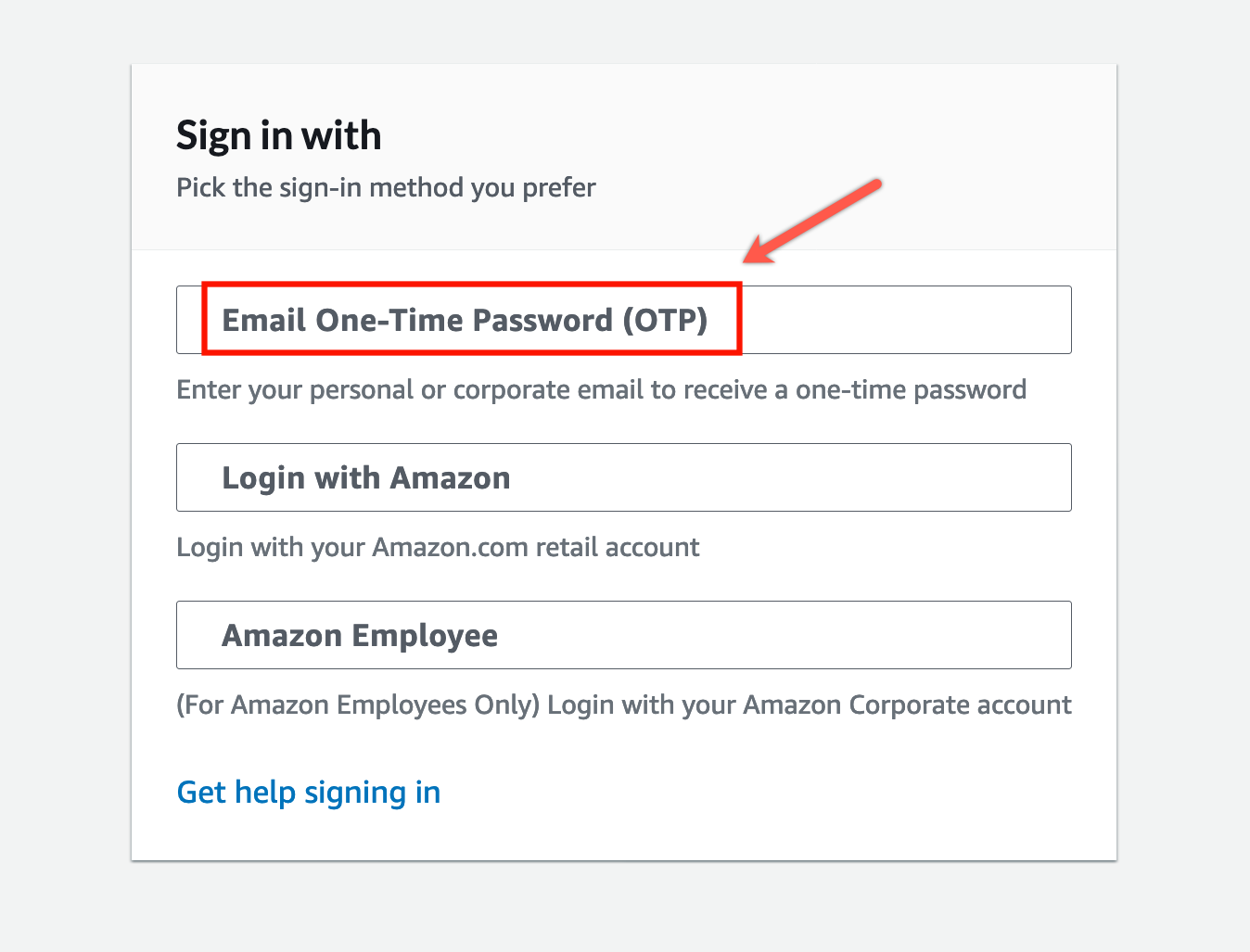
Provide your email address
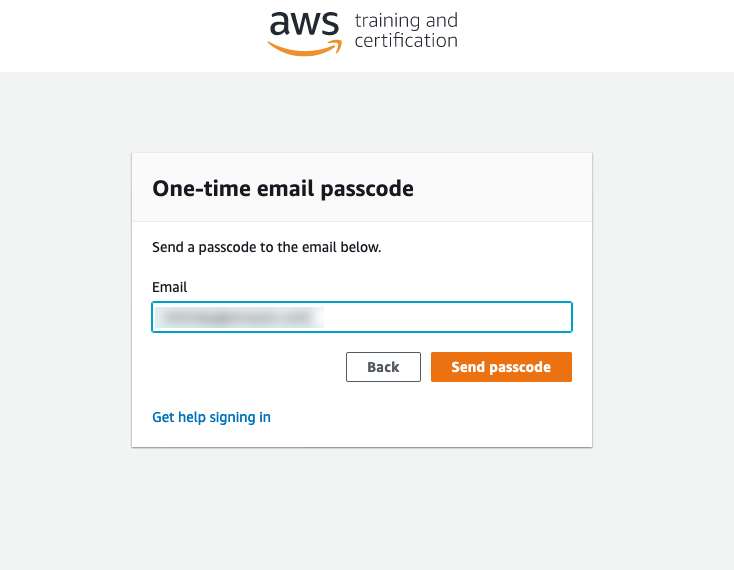
Enter your OTP code
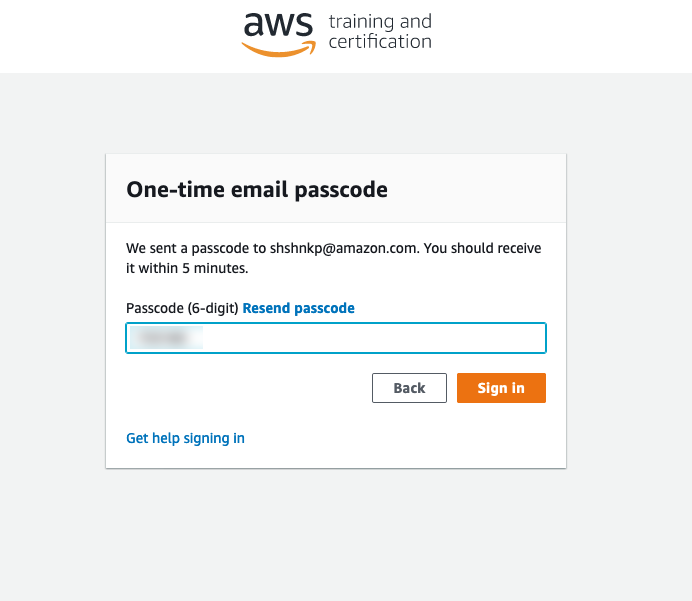
Click on AWS Console
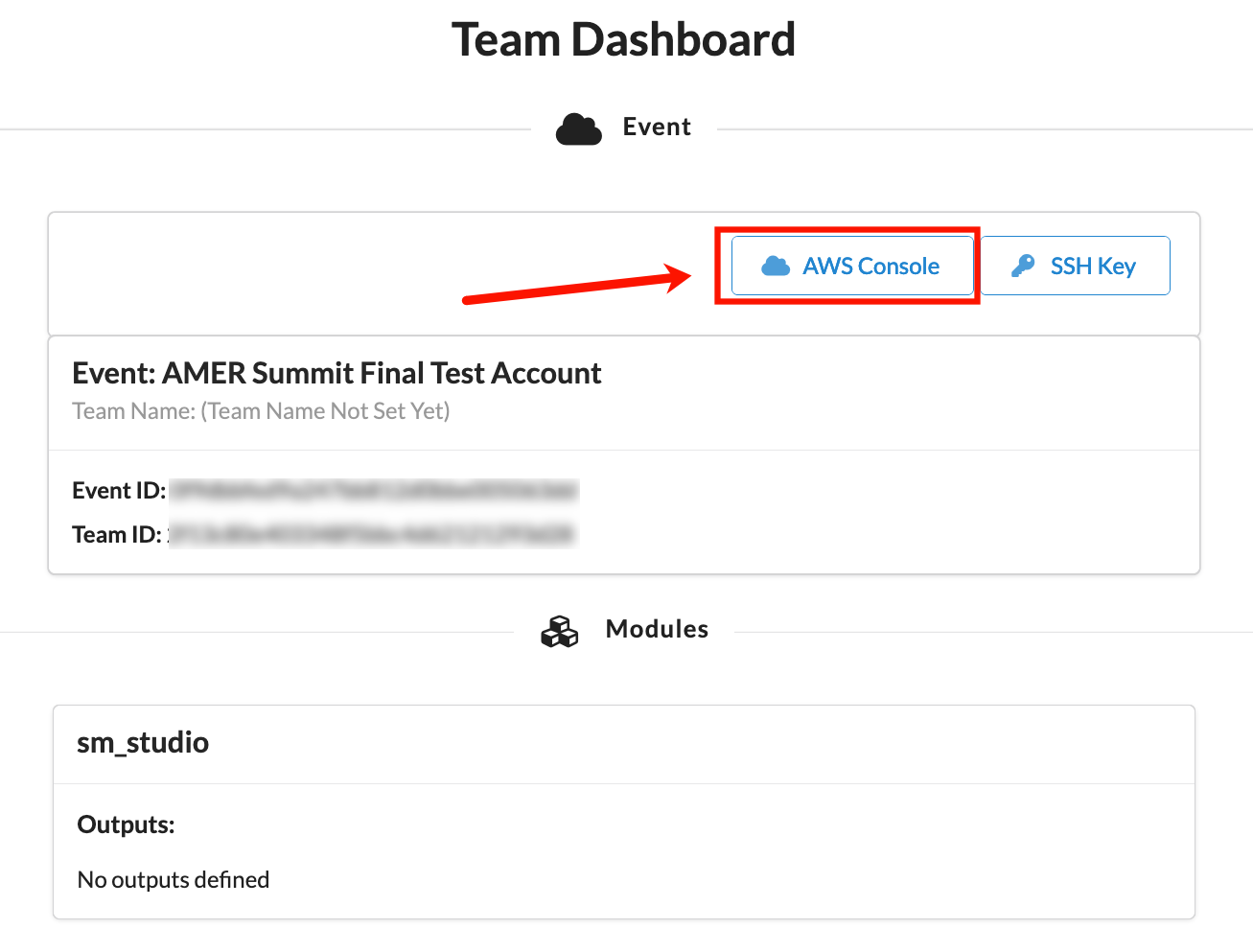
Click on Open AWS Console
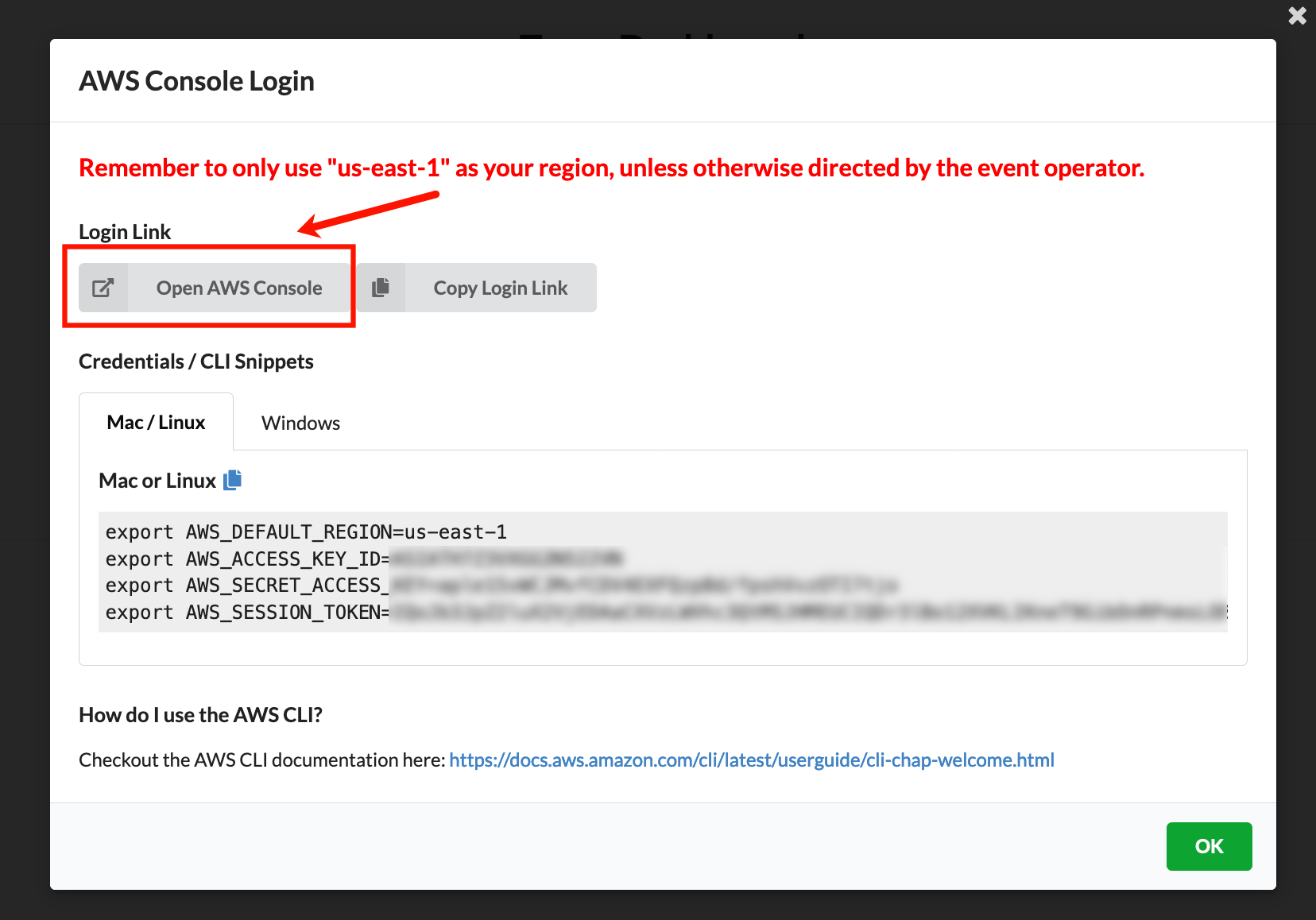
In the AWS Console click on Amazon SageMaker
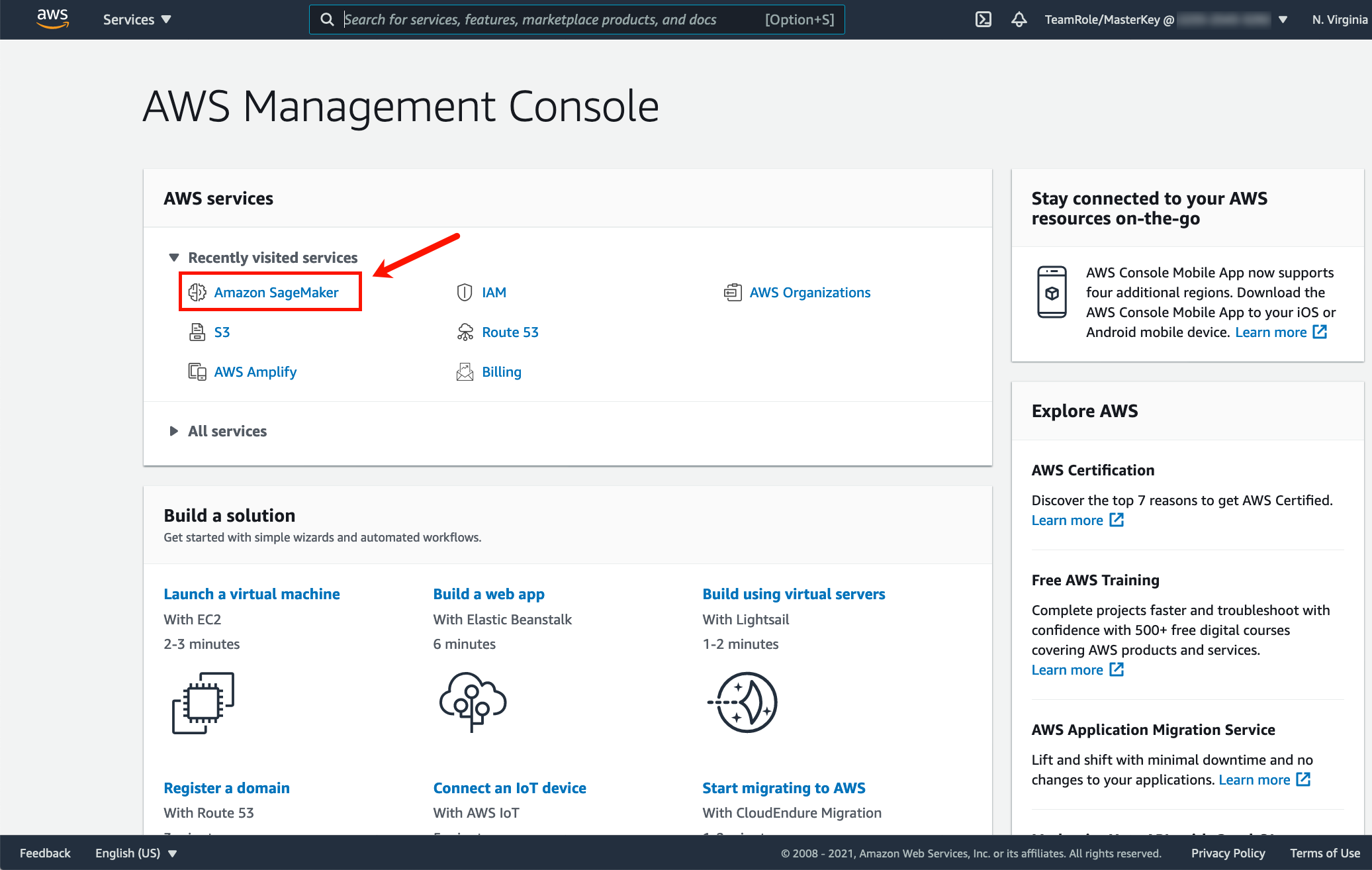
Click on Amazon SageMaker Studio and then click on Open Studio
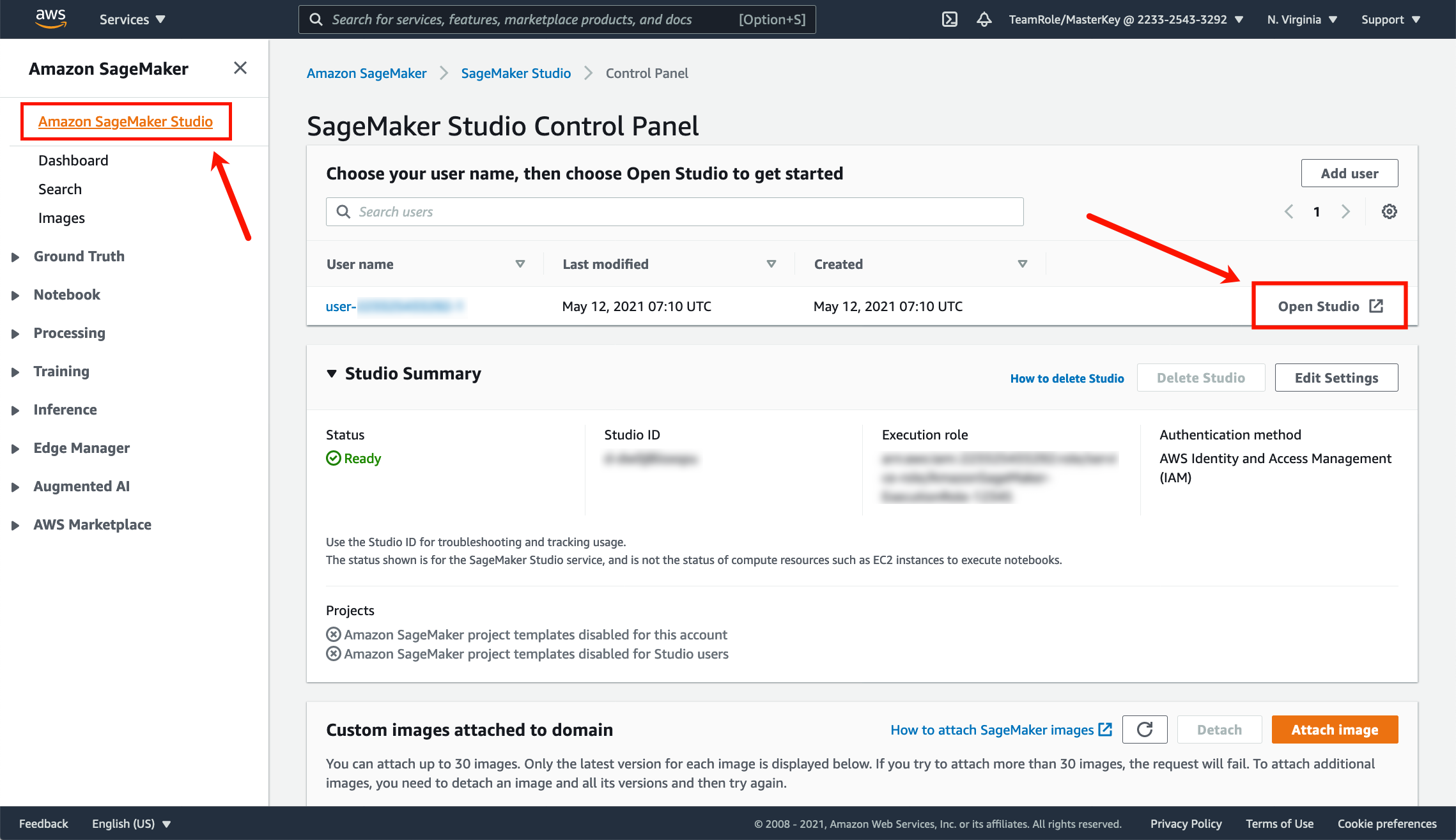
You should now have Amazon SageMaker Studio interface open on your browser