Free CPU and GPU options
Install locally
If you have a CPU-only or a CPU+GPU laptop or workstation you can install PyTorch 2.0 locally by following these instructions:
https://pytorch.org/get-started/locally/
Google Colab
Google colab is a free cloud hosted Jupyter based environment. You can get access to GPUs and TPUs to run PyTorch 2.0. Log into Google colab with your google account and open up a new Jupyter Notebook.
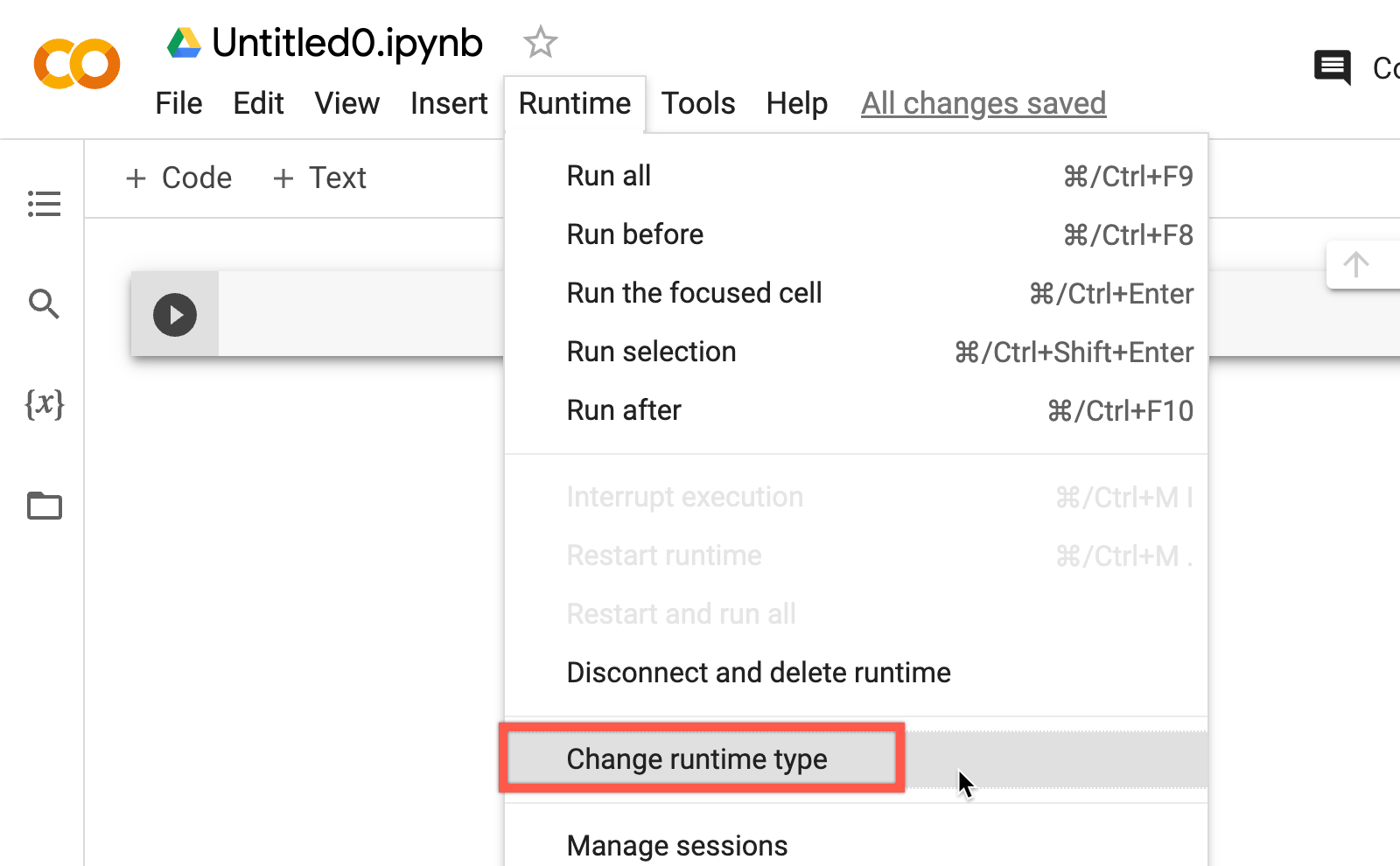 | 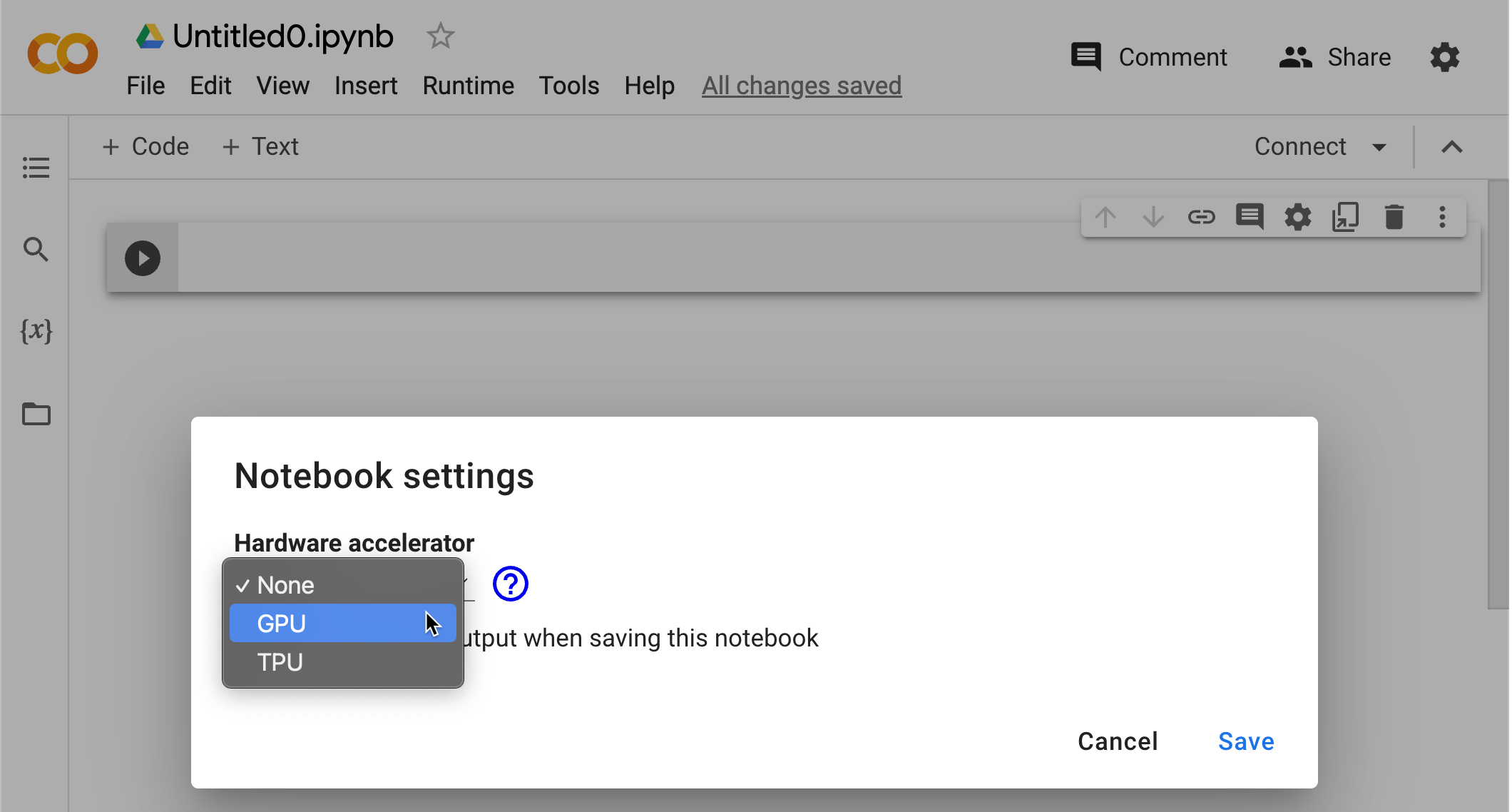 |
|---|
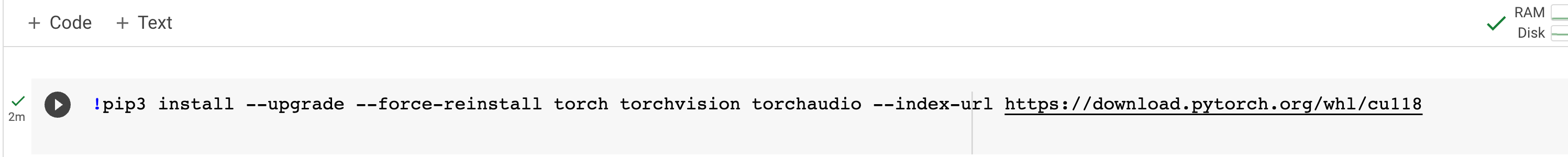
!pip3 install --upgrade --force-reinstall torch torchvision torchaudio --index-url https://download.pytorch.org/whl/cu118
Test PyTorch version with:
import torch
torch.__version__
Amazon SageMaker Studio Lab
Amazon SageMaker Studio Lab offers free cloud hosted Jupter lab based environment with CPU and GPU options. Follow these instructions to setup your custom conda environment with PyTorch 2.0:
It usually takes 1 week to get your Studio Lab account approved after you request it. If you need something right away, this may not be the best options for you.